The tcHarmonciDefomer is a free form deformer that uses a closed mesh (cage) to deform an higher resolution mesh. Its implementation is based on the Pixar siggraph paper:
http://graphics.pixar.com/library/HarmonicCoordinatesB/paper.pdf
Please note: Harmonic Coordinates are not meant to work on high poly meshes and cages. If you have a high poly character, use more than one low poly cage to localise the deformation to certain areas of its mesh.
If you are planning to use one of our tools in a studio, we would be grateful if you could let us know.
Available for Lightwave 11 and 2015 (64 bits).
By downloading this tool you automatically accept our terms of agreement.
How to use
- First import your cage, then import your mesh. (THIS IS VERY IMPORTANT TO HELP LW UNDERSTAND WHICH ITEM PROCESS FIRST! ALTERNATIVELY YOU CAN CHANGE THE ITEM EVALUATION SEQUENCE IN THE SCENE EDITOR)
- Select the object that you want deform.
- Set the Subdivision order to last to improve performance.
- Apply the tcHarmonicDeformer deformer.
- Double click on the deformer. Set the parameters and click “calculate harmonic weights”. (If you use high poly meshes and cages, the calculation could lock your machine!)
Deformer Parameters
Use Cage Bind Transform
If this parameter is on, the deformer will also take into account the cage transform delta movement from the binding position (when the weights were calculated). If you’re planning to parent your cage to a bone, you might want to have this disabled.
Weight Map
Mesh weight map to localise/control better the deformation.
Weight Evaluation Parameters
Cell size
The deformer create a 3 dimension grid to voxelize the cage and solve the laplace equation inside this grid in order to diffuse the weights of the vertices. The cell size is the dimension of the cell. If you decrease the cell size, the weights will be more smooth but more localized near the cage.
The smaller the cell size the greater the weight computation time will be. It will also use more hardware resources.
Please use this value carefully taking into account the sizes of your mesh and cage.
Iterations
The deformer solves the Laplace equation using an iterative method. If you increase the iterations the weights spreads more evenly inside the cage.
The greater this value is the greater the weight computation time will be. It will also use more hardware resources.
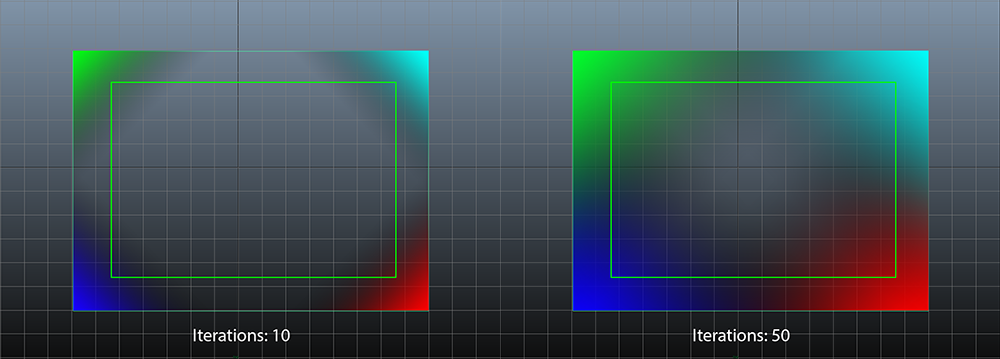
Threshold
The weights that have value less than the threshold will not be stored inside the deformer.
The default value is 0.000001.
Know limitations:
- The cage must be a closed mesh.
- The cage must have only faces with 3 or 4 vertices.